You can effortlessly set up IPTV on your Smart TV and enjoy a vast array of channels, movies, and shows on the big screen. Just follow these simple steps to get started:
Step 1: Access The LG Store
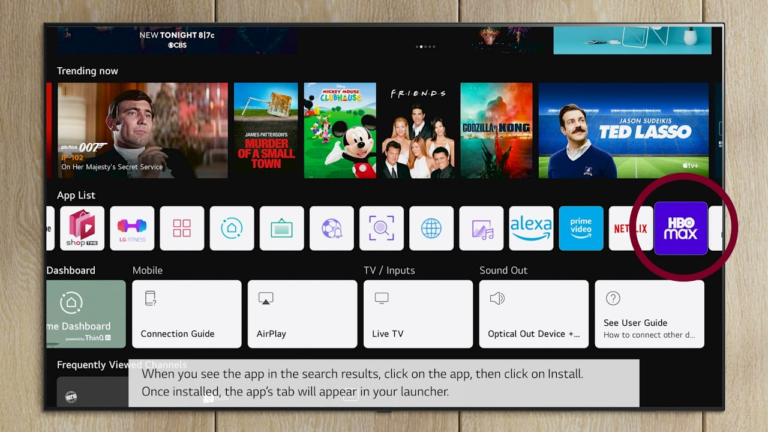
Press the Home button on your TV remote to return to the home screen. Then, navigate to the LG Content Store, where you can browse and download various apps and services for your Smart TV.
Step 2: Search for and Install IPTV Smarters Pro
In the LG Content Store, use the search function to find IPTV Smarters Pro. Once you locate the app, click Install. After installation, you'll be ready to access IPTV on your Smart TV. Note that this guide focuses on setting up IPTV Smarters Pro, but other IPTV apps like Perfect Player are also available and offer extensive features for Live TV. Follow the setup instructions carefully to ensure a smooth streaming experience. Remember to back up your data and be cautious with any changes you make.
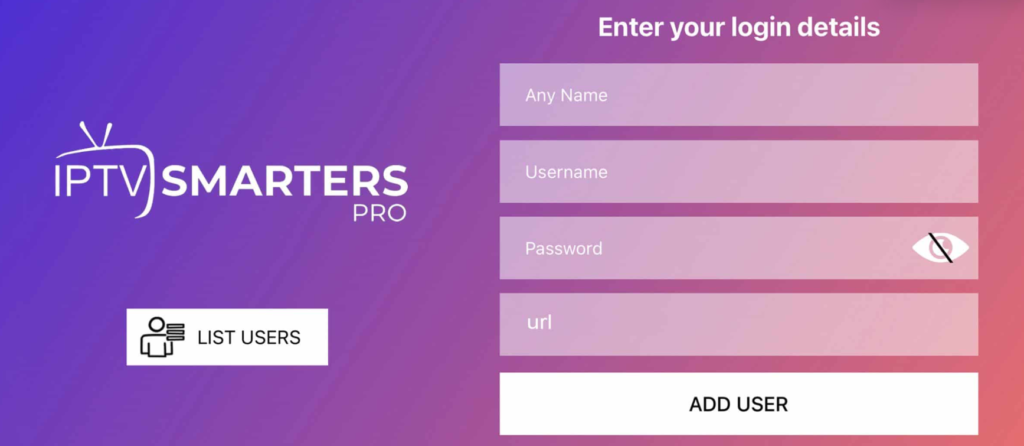
Step 3: Log In with Xtream Codes API
Once the installation is complete, open the IPTV Smarters Pro app. You will be prompted to log in with your subscription details, including your Username, Password, and Portal URL provided by your IPTV service provider. This information is crucial for accessing the full range of content offered by your IPTV service. After logging in, you can start exploring and enjoying the content available through your IPTV subscription. This guide should help you set up IPTV on your Smart TV smoothly. If you need further assistance, feel free to reach out to your IPTV provider.